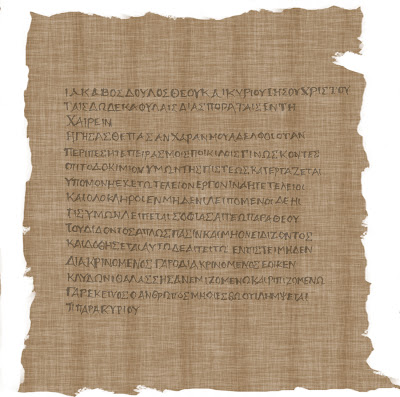 As I work on the graphic translation of the epistle of James, I am trying to get a sense of how scripture is transmitted from age to age, starting with the letters being written on papyrus. I went to an exhibit at the Smithsonian a couple of years ago which displayed hundreds of manuscripts, and I loved the look of the writing on the papyrus. In trying to recreate what the Epistle of James might have looked like, I created a digital papyrus in photoshop.Here is the process I used:
As I work on the graphic translation of the epistle of James, I am trying to get a sense of how scripture is transmitted from age to age, starting with the letters being written on papyrus. I went to an exhibit at the Smithsonian a couple of years ago which displayed hundreds of manuscripts, and I loved the look of the writing on the papyrus. In trying to recreate what the Epistle of James might have looked like, I created a digital papyrus in photoshop.Here is the process I used:1. starting with a new document, fill the page with a light to medium gray.
2. Apply the Texture- Fiber filter
3. Adjust the contrast to a light medium tone.
4. Copy image
5. Create a new layer and paste image into the layer
6. rotate the image 90 degrees
7. change the layer opacity (to about 40%), which allows the texture underneath to show, and creating a wonderful cross hatch. When you get it the way you like it. Merge layers.
8. The light and dark stipes were created in a separate layer by drawing white lines with a brush which had soft edge to it. I adusted the opacity until it looked subtle, then merged it down to the lower layer.
9. Change the color to a sepia by adding a layer mask above it.
10. Select the color you want.
11. In layers, Click on Hue/Saturation mode, and tick colorize, which colorizes the layer beneath it in the hue.
12. The edges of the papyrus were created with a rough brush in photo shop, painting white around the edges.
The lettering was created separately, written by hand on rice paper and then scanned. Many of the ancient manuscripts in greek were written all in capitals, with no punctuation, or even spaces between the letters (which is one of the reasons I have the greatest respect for the scholars who dare to sort through the text to make it legible for the rest of us!!!!) The image of the lettering was imported into the papyrus file and copied into a new layer, which was set to 'Multiply' and an opacity of 60% to allow the sepia and texture of paper to show through. You can see the final results above.




1 comment:
Nice job! This was helpful to me in making my own manuscript texture in Photoshop.
Thanks!
Post a Comment